Download Twitter Videos Now
Get your favorite Twitter videos in seconds with a simple paste
Download Twitter videos quickly by copying and pasting any tweet URL into our ssstwitter downloader - simple and reliable
Twitter stands as the 12th most visited platform globally. While it excels at sharing brief updates and multimedia content, downloading videos presents difficulties since neither the website nor mobile apps provide built-in download features.
SSSTwitter offers a reliable solution to download Twitter videos in your preferred quality. Try our video downloader today and discover the convenience yourself.
Download Twitter Videos in Three Simple Steps
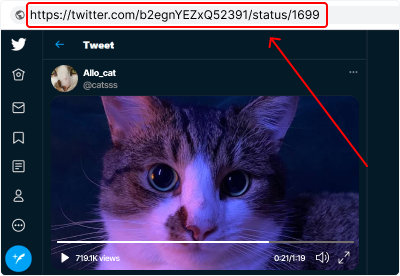
Get the Tweet URL
Locate and copy the URL of the Twitter video you want to save.
Important Tips:
-
Use either the browser's address bar or share menu to copy the link
-
Make sure to include the complete URL with the tweet ID numbers
-
Verify that the tweet contains video content for downloading
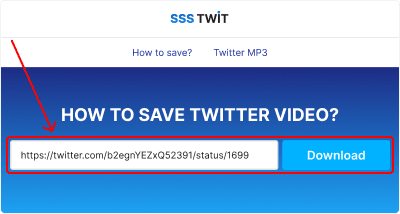
Insert the URL
Head to the ssstwit download page. Place the tweet's URL in the input box and select "Download".
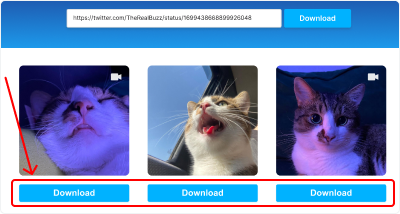
Save Your Video
Pick your preferred format and quality options, then hit "Download". Your video will be ready in moments.
Alternative Method for Twitter Video Downloads
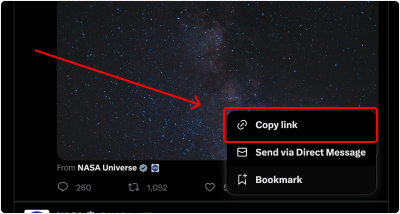
Access the tweet URL through the share options menu located beside the Follow button.
Follow These Instructions:
-
Navigate to the video tweet
-
Click "Share" next to Follow and select "Copy link"
-
Transfer the link to our main page
Save Twitter Videos on iPhone: Step-by-Step Guide
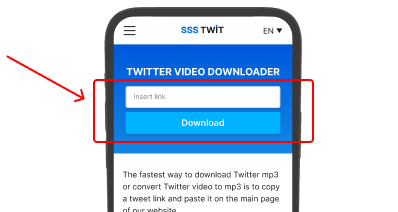
Follow this simple process to download Twitter videos directly to your iPhone.
Quick Steps for iPhone Users:
-
Find your desired video tweet and copy its link
-
Visit ssstwit and insert the copied link
-
Choose your format and tap "Download" to save the video